 Yamaha Tracer MT09TRA - Service manual > Checking the rear brake disc
Yamaha Tracer MT09TRA - Service manual > Checking the rear brake disc
1. Remove:
- Rear wheel
Refer to "REAR WHEEL"
2. Check:
- Rear brake disc
Damage/galling → Replace.
3. Measure:
- Brake disc runout
Out of specification → Correct the brake disc runout or replace the brake disc.
Refer to "CHECKING THE FRONT BRAKE DISCS"
 Brake disc runout limit (as
measured on wheel) 0.15 mm (0.0059 in)
Brake disc runout limit (as
measured on wheel) 0.15 mm (0.0059 in)
4. Measure:
- Brake disc thickness
Measure the brake disc thickness at a few different locations.
Out of specification → Replace.
Refer to "CHECKING THE FRONT BRAKE DISCS"
 Brake disc thickness limit
4.5 mm (0.18 in)
Brake disc thickness limit
4.5 mm (0.18 in)
5. Adjust:
- Brake disc runout
Refer to "CHECKING THE FRONT BRAKE DISCS"
 Rear brake disc bolt 30 Nm
(3.0 m*kgf, 22 ft*lbf) LOCTITE
Rear brake disc bolt 30 Nm
(3.0 m*kgf, 22 ft*lbf) LOCTITE
6. Install:
- Rear wheel
Refer to "REAR WHEEL"
Replacing the rear brake pads
TIP
When replacing the brake pads, it is not necessary to disconnect the brake hose or disassemble the brake caliper.
1. Measure:
- Brake pad wear limit "a"
Out of specification → Replace the brake pads as a set.
 Brake pad lining
thickness (inner) 6.0 mm (0.24 in)
Brake pad lining
thickness (inner) 6.0 mm (0.24 in)
Limit 1.0 mm (0.04 in)
Brake pad lining thickness (outer) 6.0 mm (0.24 in)
Limit 1.0 mm (0.04 in)
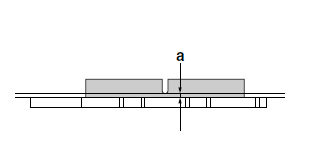
2. Install:
- Brake pad insulators
- Brake pad shims (onto the brake pads)
- Brake pad spring (into the rear brake caliper)
- Brake pads
TIP
Always install new brake pads, brake pad insulators, brake pad shims, and brake pad spring as a set.
a. Connect a clear plastic hose "1" tightly to the bleed screw "2". Put the other end of the hose into an open container.
b. Loosen the bleed screw and push the brake caliper piston into the brake caliper with your finger.
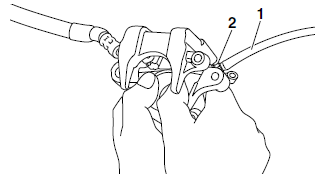
c. Tighten the bleed screw.
 Brake caliper bleed screw 5
Nm (0.5 m*kgf, 3.6 ft*lbf)
Brake caliper bleed screw 5
Nm (0.5 m*kgf, 3.6 ft*lbf)
d. Install the brake pad insulators and brake pad shims onto each brake pads.
TIP
Apply silicone grease between the brake pad insulator and brake pad shim.
NOTICE
- Do not allow grease to contact the brake pads.
- Remove any excess grease.
e. Install the brake pads and brake pad spring.
TIP
The longer tangs "a" of the brake pad spring must point in the direction of the brake caliper piston.
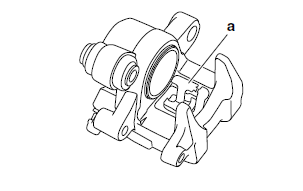
3. Lubricate:
- Rear brake caliper bolts
 Recommended lubricant
Silicone grease
Recommended lubricant
Silicone grease
NOTICE
- Do not allow grease to contact the brake pads.
- Remove any excess grease.
4. Install:
- Rear brake caliper
- Brake pad retaining bolts
- Screw plug
 Rear brake caliper bolt
(front) 27 Nm (2.7 m*kgf, 20 ft*lbf)
Rear brake caliper bolt
(front) 27 Nm (2.7 m*kgf, 20 ft*lbf)
Rear brake caliper bolt (rear) 22 Nm (2.2 m*kgf, 16 ft*lbf)
LOCTITE Rear brake pad retaining bolt 17 Nm (1.7 m*kgf, 12 ft*lbf)
Rear brake caliper screw plug 2.5 Nm (0.25 m*kgf, 1.8 ft*lbf)
5. Check:
- Brake fluid level
Below the minimum level mark "a" → Add the specified brake fluid to the proper level.
Refer to "CHECKING THE BRAKE FLUID LEVEL"
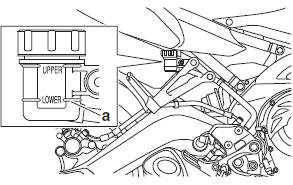
6. Check:
- Brake pedal operation
Soft or spongy feeling → Bleed the brake system.
Refer to "BLEEDING THE HYDRAULIC BRAKE SYSTEM (ABS)"
Removing the rear brake caliper
TIP
Before disassembling the brake caliper, drain the brake fluid from the entire brake system.
1. Remove:
- Brake hose union bolt "1"
- Brake hose gaskets "2"
- Brake hose "3"
TIP
Put the end of the brake hose into a container and pump out the brake fluid carefully.
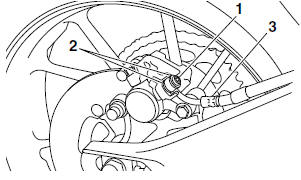
See also:
 Yamaha Tracer MT09TRA - Service manual > Disassembling the rear brake caliper
Yamaha Tracer MT09TRA - Service manual > Disassembling the rear brake caliper
1. Remove: Brake caliper piston "1" Brake caliper piston dust seal "2" Brake caliper piston seal "3"

 BMW G310GS
BMW G310GS Honda CBR125RW
Honda CBR125RW Husqvarna 401 Vitpilen
Husqvarna 401 Vitpilen KTM 890 Duke R
KTM 890 Duke R Mash Dirt Track 650
Mash Dirt Track 650 Peugeot Kisbee
Peugeot Kisbee Yamaha Tracer MT-09
Yamaha Tracer MT-09 Honda CBR125RW
Honda CBR125RW Peugeot Kisbee
Peugeot Kisbee Yamaha Tracer MT-09
Yamaha Tracer MT-09