 Yamaha Tracer MT09TRA - Service manual > Checking the switches
Yamaha Tracer MT09TRA - Service manual > Checking the switches
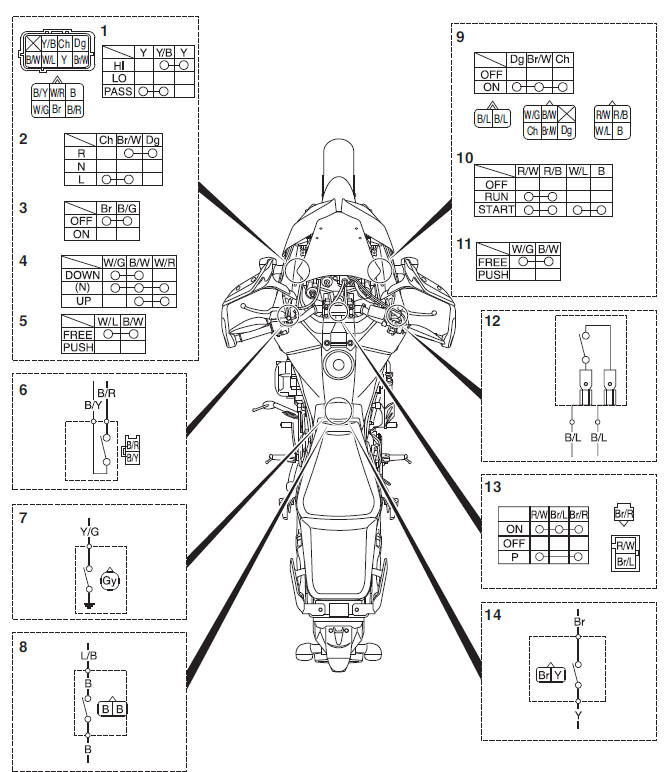
1. Dimmer/pass switch
2. Turn signal switch
3. Horn switch
4. Select switch
5. Menu switch
6. Clutch switch
7. Oil level switch
8. Sidestand switch
9. Hazard switch
10.Start/engine stop switch
11.Drive mode switch
12.Front brake light switch
13.Main switch
14.Rear brake light switch
Check each switch for continuity with the pocket tester. If the continuity reading is incorrect, check the wiring connections and if necessary, replace the switch.
NOTICE
Never insert the tester probes into the coupler terminal slots. Always insert the probes from the opposite end "a" of the coupler, taking care not to loosen or damage the leads.
 Pocket tester 90890-03112
Pocket tester 90890-03112
Analog pocket tester YU-03112-C
TIP
- Before checking for continuity, set the pocket tester to "0" and to the
"
 * 1" range.
* 1" range. - When checking for continuity, switch back and forth between the switch positions a few times.
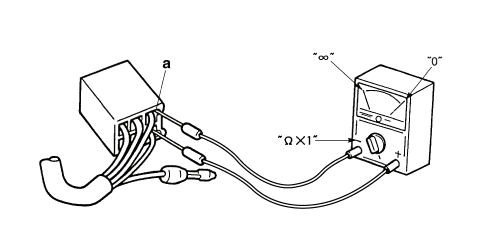
The switches and their terminal connections are illustrated as in the following example of the main switch.
The switch positions "a" are shown in the far left column and the switch lead colors "b" are shown in the top row.
The continuity (i. e., a closed circuit) between switch terminals at a given
switch position is indicated by "
 ".
".
There is continuity between red/white, brown/blue and brown/red when the switch is set to "ON".
There is continuity between red/white and brown/red when the switch is set to
"P".
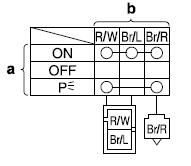
Checking the bulbs and bulb sockets
Check each bulb and bulb socket for damage or wear, proper connections, and also for continuity between the terminals.
Damage/wear → Repair or replace the bulb, bulb socket or both.
Improperly connected → Properly connect.
No continuity → Repair or replace the bulb, bulb socket or both.
Types of bulbs
The bulbs used on this vehicle are shown in the illustration.
- Bulbs "a" is used for the headlights and usually use a bulb holder that must be detached before removing the bulb. The majority of these types of bulbs can be removed from their respective socket by turning them counterclockwise.
- Bulbs "b" and "c" are used for turn signal and tail/brake lights and can be removed from the socket by pushing and turning the bulb counterclockwise.
- Bulbs "d" is used for meter and indicator lights and can be removed from their respective socket by carefully pulling them out.
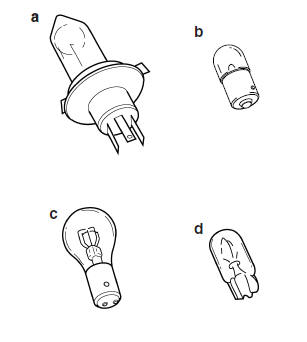
Checking the condition of the bulbs
The following procedure applies to all of the bulbs.
1. Remove:
- Bulb
WARNING
Since the headlight bulb gets extremely hot, keep flammable products and your hands away from the bulb until it has cooled down.
NOTICE
- Be sure to hold the socket firmly when removing the bulb. Never pull the lead, otherwise it may be pulled out of the terminal in the coupler.
- Avoid touching the glass part of a headlight bulb to keep it free from oil, otherwise the transparency of the glass, the life of the bulb, and the luminous flux will be adversely affected. If the headlight bulb gets soiled, thoroughly clean it with a cloth moistened with alcohol or lacquer thinner.
2. Check:
- Bulb (for continuity) (with the pocket tester) No continuity → Replace.
 Pocket tester 90890-03112
Pocket tester 90890-03112
Analog pocket tester YU-03112-C
TIP
Before checking for continuity, set the pocket tester to "0" and to the "
 * 1" range.
* 1" range.
a. Connect the positive tester probe to terminal "1" and the negative tester probe to terminal "2", and check the continuity.
b. Connect the positive tester probe to terminal "1" and the negative tester probe to terminal "3", and check the continuity.
c. If either of the readings indicate no continuity, replace the bulb.
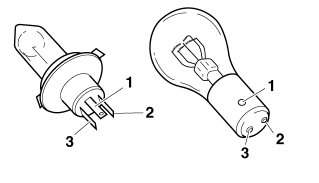
See also:
 Yamaha Tracer MT09TRA - Service manual > Electrical components
Yamaha Tracer MT09TRA - Service manual > Electrical components
1. Main switch/Immobilizer unit 2. Clutch switch 3. Front brake light switch
 Yamaha Tracer MT09TRA - Service manual > Checking the condition of the bulb sockets
Yamaha Tracer MT09TRA - Service manual > Checking the condition of the bulb sockets
The following procedure applies to all of the bulb sockets. 1. Check: Bulb socket (for continuity) (with the pocket tester) No continuity → Replace. Pocket tester 90890-03112 Analog pocket tester YU-03112-C

 BMW G310GS
BMW G310GS Honda CBR125RW
Honda CBR125RW Husqvarna 401 Vitpilen
Husqvarna 401 Vitpilen KTM 890 Duke R
KTM 890 Duke R Mash Dirt Track 650
Mash Dirt Track 650 Peugeot Kisbee
Peugeot Kisbee Yamaha Tracer MT-09
Yamaha Tracer MT-09 Honda CBR125RW
Honda CBR125RW Peugeot Kisbee
Peugeot Kisbee Yamaha Tracer MT-09
Yamaha Tracer MT-09