 Yamaha Tracer MT09TRA - Owner's Manual > Helmet holder
Yamaha Tracer MT09TRA - Owner's Manual > Helmet holder
The helmet holder is located under the passenger seat. A helmet holding cable is provided in the owner's tool kit to secure a helmet to the helmet holder.
To secure a helmet to the helmet holder
1. Remove the passenger seat. 2. Pass the helmet holding cable through the buckle on the helmet strap as shown, and then hook the cable loops over the helmet holder.
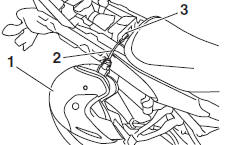
- Helmet
- Helmet holding cable
- Helmet holder
3. Place the helmet on the right side of the vehicle, and then install the seat. WARNING! Never ride with a helmet attached to the helmet holder, since the helmet may hit objects, causing loss of control and possibly an accident.
To release the helmet from the helmet holder
Remove the passenger seat, remove the helmet holding cable from the helmet holder and the helmet, and then install the seat.
Storage compartment
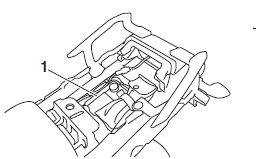
- Storage compartment
The storage compartment is located under the passenger seat.
When storing documents or other items in the storage compartment, be sure to wrap them in a plastic bag so that they will not get wet. When washing the vehicle, be careful not to let any water enter the storage compartment.
WARNING
- Do not exceed the load limit of 3 kg (7 lb) for the storage compartment.
- Do not exceed the maximum load of 180 kg (397 lb) for the vehicle.
Windshield
To suit the rider's preference, the windshield can be changed to one of three positions.
To adjust the windshield height
1. Loosen the windshield height position adjusting knob on each side of the windshield until resistance is felt. NOTICE: Do not continue turning the knob after resistance is felt. Otherwise, the knob could be damaged.

- Windshield height position adjusting knob
2. Align the slide plate holder on the left side of the windshield with the match mark at the desired position.
TIP
Make sure that the projection on the slide plate holder fits into the corresponding hole in the slide plate.
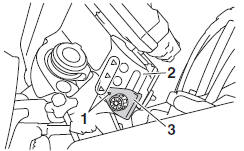
- Match mark
- Slide plate
- Slide plate holder
3. Tighten the adjusting knobs.
Adjusting the front fork
WARNING
Always adjust the spring preload on both fork legs equally, otherwise poor handling and loss of stability may result.
Each front fork leg is equipped with a spring preload adjusting bolt. The right front fork leg is equipped with a rebound damping force adjusting screw.
NOTICE
To avoid damaging the mechanism, do not attempt to turn beyond the maximum or minimum settings.
Spring preload
To increase the spring preload and thereby harden the suspension, turn the adjusting bolt on each fork leg in direction (a). To decrease the spring preload and thereby soften the suspension, turn the adjusting bolt on each fork leg in direction (b).
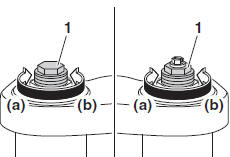
- Spring preload adjusting bolt
The spring preload setting is determined by measuring distance A, shown in the illustration. The shorter distance A is, the higher the spring preload; the longer distance A is, the lower the spring preload.
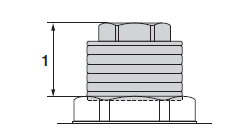
- Distance A
Spring preload setting:
Minimum (soft): Distance A = 19.0 mm (0.75 in)
Standard: Distance A = 16.0 mm (0.63 in)
Maximum (hard): Distance A = 4.0 mm (0.16 in)
Rebound damping force
The rebound damping force is adjusted on the right front fork leg only.
To increase the rebound damping force and thereby harden the rebound damping, turn the adjusting screw in direction (a). To decrease the rebound damping force and thereby soften the rebound damping, turn the adjusting screw in direction (b).
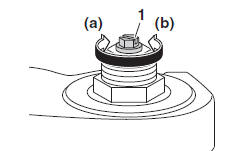
- Rebound damping force adjusting screw
Rebound damping setting:
Minimum (soft): 11 click(s) in direction (b)*
Standard: 7 click(s) in direction (b)*
Maximum (hard): 1 click(s) in direction (b)*
* With the adjusting screw fully turned in direction (a)
TIP
Although the total number of clicks of a damping force adjusting mechanism may not exactly match the above specifications due to small differences in production, the actual number of clicks always represents the entire adjusting range. To obtain a precise adjustment, it would be advisable to check the number of clicks of each damping force adjusting mechanism and to modify the specifications as necessary.
Adjusting the shock absorber assembly
This shock absorber assembly is equipped with a spring preload adjusting ring and a rebound damping force adjusting screw.
NOTICE
To avoid damaging the mechanism, do not attempt to turn beyond the maximum or minimum settings.
Spring preload
To increase the spring preload and thereby harden the suspension, turn the adjusting ring in direction (a). To decrease the spring preload and thereby soften the suspension, turn the adjusting ring in direction (b).
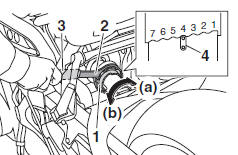
- Spring preload adjusting ring
- Special wrench
- Extension bar
- Position indicator
- Align the appropriate notch in the adjusting ring with the position indicator on the shock absorber.
- Use the special wrench and the extension bar included in the owner's tool kit to make the adjustment.
Spring preload setting:
Minimum (soft): 1
Standard: 4
Maximum (hard): 7
Rebound damping force
To increase the rebound damping force and thereby harden the rebound damping, turn the adjusting screw in direction (a). To decrease the rebound damping force and thereby soften the rebound damping, turn the adjusting screw in direction (b).
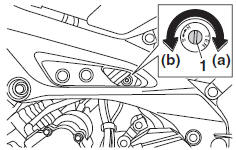
- Rebound damping force adjusting screw
Rebound damping setting:
Minimum (soft): 3 turn(s) in direction (b)*
Standard: 1 1/2 turn(s) in direction (b)*
Maximum (hard): Adjusting screw fully turned in direction (a)
* With the adjusting screw fully turned in direction (a)
TIP
To obtain a precise adjustment, it is advisable to check the actual total number of turns of the damping force adjusting mechanism. This adjustment range may not exactly match the specifications listed due to small differences in production.
WARNING
This shock absorber assembly contains highly pressurized nitrogen gas. Read and understand the following information before handling the shock absorber assembly.
- Do not tamper with or attempt to open the cylinder assembly.
- Do not subject the shock absorber assembly to an open
flame or other high heat source.
This may cause the unit to explode due to excessive gas pressure.
- Do not deform or damage the cylinder in any way. Cylinder damage will result in poor damping performance.
- Do not dispose of a damaged or worn-out shock absorber assembly yourself. Take the shock absorber assembly to a Yamaha dealer for any service.
Luggage strap holders
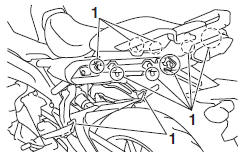
- Luggage strap holder
There are ten luggage strap holders, eight below the passenger seat and one on each passenger footrest.
Sidestand
The sidestand is located on the left side of the frame. Raise the sidestand or lower it with your foot while holding the vehicle upright.
TIP
The built-in sidestand switch is part of the ignition circuit cut-off system, which cuts the ignition in certain situations.
(See the following section for an explanation of the ignition circuit cutoff system.)
WARNING
The vehicle must not be ridden with the sidestand down, or if the sidestand cannot be properly moved up (or does not stay up), otherwise the sidestand could contact the ground and distract the operator, resulting in a possible loss of control.
Yamaha's ignition circuit cut-off system has been designed to assist the operator in fulfilling the responsibility of raising the sidestand before starting off. Therefore, check this system regularly and have a Yamaha dealer repair it if it does not function properly.
Ignition circuit cut-off system
The ignition circuit cut-off system (comprising the sidestand switch, clutch switch and neutral switch) has the following functions.
- It prevents starting when the transmission is in gear and the sidestand is up, but the clutch lever is not pulled.
- It prevents starting when the transmission is in gear and the clutch lever is pulled, but the sidestand is still down.
- It cuts the running engine when the transmission is in gear and the sidestand is moved down.
Periodically check the operation of the ignition circuit cut-off system according to the following procedure.
WARNING
- The vehicle must be placed on the centerstand during this inspection.
- If a malfunction is noted, have a Yamaha dealer check the system before riding.
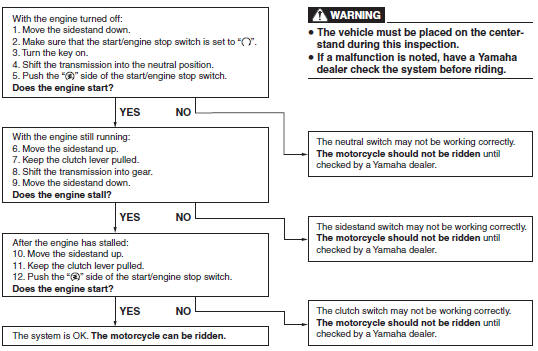
Auxiliary DC jack
WARNING
To prevent electrical shock or shortcircuiting, make sure that the cap is installed when the auxiliary DC jack is not being used.
NOTICE
The accessory connected to the auxiliary DC jack should not be used with the engine turned off, and the load must never exceed 24 W (2 A), otherwise the fuse may blow or the battery may discharge.
This vehicle is equipped with an auxiliary DC jack.
A 12-V accessory connected to the auxiliary DC jack can be used when the key is in the "ON" position and should only be used when the engine is running.
To use the auxiliary DC jack
1. Turn the key to "OFF".
2. Remove the auxiliary DC jack cap.
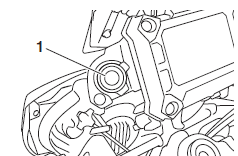
- Auxiliary DC jack cap
3. Turn the accessory off.
4. Insert the accessory plug into the auxiliary DC jack.
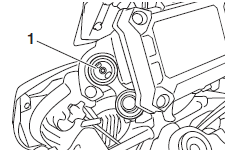
- Auxiliary DC jack
5. Turn the key to "ON", and then start the engine. 6. Turn the accessory on.
For your safety - pre-operation checks
Inspect your vehicle each time you use it to make sure the vehicle is in safe operating condition. Always follow the inspection and maintenance procedures and schedules described in the Owner's Manual.
WARNING
Failure to inspect or maintain the vehicle properly increases the possibility of an accident or equipment damage.
Do not operate the vehicle if you find any problem. If a problem cannot be corrected by the procedures provided in this manual, have the vehicle inspected by a Yamaha dealer.
Before using this vehicle, check the following points:
Fuel
- Check fuel level in fuel tank.
- Refuel if necessary.
- Check fuel line for leakage.
- Check fuel tank breather hose and overflow hose for obstructions, cracks or damage, and check hose connections.
Engine oil
- Check oil level in engine.
- If necessary, add recommended oil to specified level.
- Check vehicle for oil leakage.
Coolant
- Check coolant level in reservoir.
- If necessary, add recommended coolant to specified level.
- Check cooling system for leakage.
Front brake
- Check operation.
- If soft or spongy, have Yamaha dealer bleed hydraulic system.
- Check brake pads for wear.
- Replace if necessary.
- Check fluid level in reservoir.
- If necessary, add specified brake fluid to specified level.
- Check hydraulic system for leakage.
Rear brake
- Check operation.
- If soft or spongy, have Yamaha dealer bleed hydraulic system.
- Check brake pads for wear.
- Replace if necessary.
- Check fluid level in reservoir.
- If necessary, add specified brake fluid to specified level.
- Check hydraulic system for leakage.
Clutch
- Check operation.
- Lubricate cable if necessary.
- Check lever free play.
- Adjust if necessary.
Throttle grip
- Make sure that operation is smooth.
- Check throttle grip free play.
- If necessary, have Yamaha dealer adjust throttle grip free play and lubricate cable and grip housing.
Control cables
- Make sure that operation is smooth.
- Lubricate if necessary.
Drive chain
- Check chain slack.
- Adjust if necessary.
- Check chain condition.
- Lubricate if necessary.
Wheels and tires
- Check for damage.
- Check tire condition and tread depth.
- Check air pressure.
- Correct if necessary.
Brake and shift pedals
- Make sure that operation is smooth.
- Lubricate pedal pivoting points if necessary.
Brake and clutch levers
- Make sure that operation is smooth.
- Lubricate lever pivoting points if necessary.
Centerstand, sidestand
- Make sure that operation is smooth.
- Lubricate pivots if necessary.
Chassis fasteners
- Make sure that all nuts, bolts and screws are properly tightened.
- Tighten if necessary.
Instruments, lights, signals and switches
- Check operation.
- Correct if necessary.
Sidestand switch
- Check operation of ignition circuit cut-off system.
- If system is not working correctly, have Yamaha dealer check vehicle.
See also:
 Yamaha Tracer MT09TRA - Owner's Manual > Seats
Yamaha Tracer MT09TRA - Owner's Manual > Seats
Passenger seat To remove the passenger seat 1. Insert the key into the seat lock, and then turn it counterclockwise. Seat lock Unlock.
 Yamaha Tracer MT09TRA - Owner's Manual > Operation and important riding points
Yamaha Tracer MT09TRA - Owner's Manual > Operation and important riding points
Read the Owner's Manual carefully to become familiar with all controls. If there is a control or function you do not understand, ask your Yamaha dealer. WARNING

 BMW G310GS
BMW G310GS Honda CBR125RW
Honda CBR125RW Husqvarna 401 Vitpilen
Husqvarna 401 Vitpilen KTM 890 Duke R
KTM 890 Duke R Mash Dirt Track 650
Mash Dirt Track 650 Peugeot Kisbee
Peugeot Kisbee Yamaha Tracer MT-09
Yamaha Tracer MT-09 Honda CBR125RW
Honda CBR125RW Peugeot Kisbee
Peugeot Kisbee Yamaha Tracer MT-09
Yamaha Tracer MT-09