 Yamaha Tracer MT09TRA - Service manual > Installing the fuel pump
Yamaha Tracer MT09TRA - Service manual > Installing the fuel pump
Fuel system / Fuel tank / Installing the fuel pump
1. Install:
- Fuel pump gasket

- Fuel pump
- Fuel pump bracket
- Fuel pump bolts
 Fuel pump bolt 4.0 Nm (0.40 m*kgf, 2.9 ft*lbf)
Fuel pump bolt 4.0 Nm (0.40 m*kgf, 2.9 ft*lbf)
TIP
- Do not damage the installation surfaces of the fuel tank when installing the fuel pump.
- Always use a new fuel pump gasket.
- Install the fuel pump gasket so that the lip side turns to the inside of the fuel tank.
- Install the fuel pump as shown in the illustration.
- Align the projection "a" on the fuel pump with the slot in the fuel pump bracket.Installing the fuel tank
- Tighten the fuel pump bolts in the proper tightening sequence as shown.
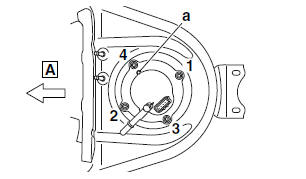
A. Forward
Installing the fuel tank
1. Connect:
- Fuel hose (fuel tank side)
NOTICE
When installing the fuel hose, make sure that it is securely connected, and that the fuel hose connector cover on the fuel hose is in the correct position, otherwise the fuel hose will not be properly installed.
TIP
- Install the fuel hose securely onto the fuel pump until a distinct "click" is heard.
- To install the fuel hose onto the fuel pump, slide the fuel hose connector cover "1" on the end of the hose in the direction of the arrow shown.
- It is prohibited to wear the cotton work gloves or equivalent coverings.
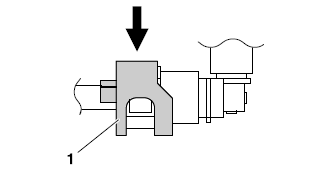
2. Connect:
- Fuel tank breather hose
- Fuel tank drain hose
- Fuel pump coupler
See also:
 Yamaha Tracer MT09TRA - Service manual > Removing the fuel tank
Yamaha Tracer MT09TRA - Service manual > Removing the fuel tank
1. Extract the fuel in the fuel tank through the fuel tank cap with a pump. 2. Remove: Fuel tank front cover/Front side panel/Front side cowling Passenger seat/Rider seat Fuel tank cover

 BMW G310GS
BMW G310GS Honda CBR125RW
Honda CBR125RW Husqvarna 401 Vitpilen
Husqvarna 401 Vitpilen KTM 890 Duke R
KTM 890 Duke R Mash Dirt Track 650
Mash Dirt Track 650 Peugeot Kisbee
Peugeot Kisbee Yamaha Tracer MT-09
Yamaha Tracer MT-09 Honda CBR125RW
Honda CBR125RW Peugeot Kisbee
Peugeot Kisbee Yamaha Tracer MT-09
Yamaha Tracer MT-09