 KTM 890 Duke R - Owner's Manual > Service
KTM 890 Duke R - Owner's Manual > Service
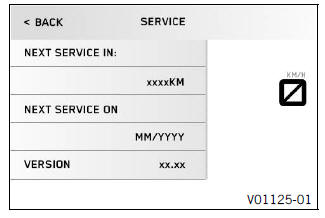
Condition
- The motorcycle is stationary.
- Press the SET button when the menu is closed.
- Press the UP or DOWN button until the Trips/Data menu is marked on the display. Press the SET button to open the menu.
- Press the UP or DOWN button until the Service menu is marked on the display. Press the SET button to open the menu.
The Service menu displays when the next service is due and the software version.
Extra functions
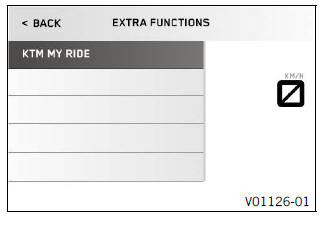
Condition
- The motorcycle is stationary.
- Motorcycle with optional supplementary function.
- Press the SET button when the menu is closed.
- Press the UP or DOWN button until Trips/Data is marked on the display. Press the SET button to open the menu.
- Press the UP or DOWN button until Extra functions is marked on the display. Press the SET button to open the menu.
- Use the UP or DOWN button to navigate through the extra functions.
Info
The optional extra functions are listed in Extra functions.
The current KTM PowerParts and the available software for your vehicle can be found on the KTM website.
Warnings
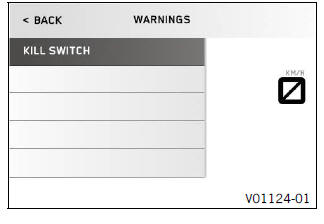
Condition
- At least one warning present.
- Press the SET button when the menu is closed.
- Press the UP or DOWN button until the Trips/Data menu is marked on the display. Press the SET button to open the menu.
- Press the UP or DOWN button until the Warnings menu is marked on the display. Press the SET button to open the menu.
- Use the UP or DOWN button to navigate through the warnings.
In the Warnings menu, warnings that occurred are displayed and stored until they are no longer enabled.
Ride Mode
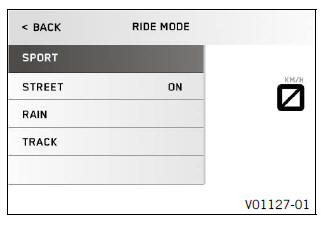
- Press the SET button when the menu is closed.
- Press the UP or DOWN button until the Ride Mode menu is marked on the display. Press SET button to open the menu.
- Use the UP or DOWN button to navigate through the menu. The SET button can be used to select engine and motorcycle traction control settings that are coordinated with each other.
 SPORT - homologated
performance with very direct response; the motorcycle traction control allows
greater slip on the rear wheel.
SPORT - homologated
performance with very direct response; the motorcycle traction control allows
greater slip on the rear wheel.
 STREET -
homologated performance with balanced response; the motorcycle traction control
allows normal slip on the rear wheel.
STREET -
homologated performance with balanced response; the motorcycle traction control
allows normal slip on the rear wheel.
 RAIN - reduced
homologated performance for better ridability; the motorcycle traction control
allows normal slip on the rear wheel.
RAIN - reduced
homologated performance for better ridability; the motorcycle traction control
allows normal slip on the rear wheel.
 TRACK (optional) -
setting with homologated performance and extremely direct response. The
motorcycle traction control and the characteristic map of the throttle response
can be individually set.
TRACK (optional) -
setting with homologated performance and extremely direct response. The
motorcycle traction control and the characteristic map of the throttle response
can be individually set.
Info
Do not open the throttle during the selection.
Track (optional)
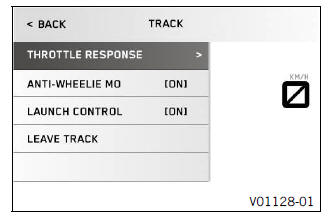
Condition
- The drive mode TRACK (optional) is activated.
- Press the SET button when the menu is closed.
- Press the UP or DOWN button until the Ride Mode menu is marked on the display. Press the SET button to open the menu.
- Use the UP or DOWN button to navigate through the menu.
Use the SET button to adjust the individual settings of the TRACK PACK.
Info
Do not open the throttle when setting it.
The drive mode TRACK is ended via Leave Track and automatically switches to the drive mode STREET. Do not open the throttle when doing so.
Anti‑wheelie mode (optional)
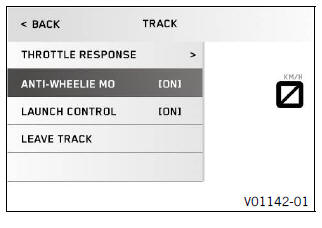
Condition
- The drive mode TRACK (optional) is activated.
- Press the SET button when the menu is closed.
- Press the UP or DOWN button until the menu item Anti‑wheelie mo is marked on the display.
Warning
Danger of accidents When Anti Wheelie Mode is disabled, the motorcycle traction control no longer counteracts the raising of the front wheel.
- Only switch off the Anti Wheelie Mode if you have the appropriate experience.
- Switch the Anti Wheelie Mode on and off using the SET button.
Launch control (optional)
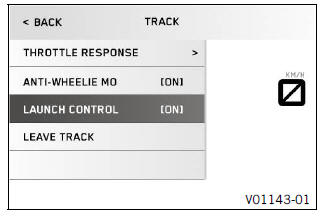
Condition
- The drive mode TRACK (optional) is activated.
- Press the SET button when the menu is closed.
- Press the UP or DOWN button until the menu item Launch control is marked on the display.
- Switch the launch control on and off using the SET button.
Heated Grips (optional)
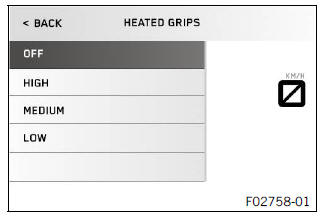
Condition
- The Heated Grips menu activated.
- Press the SET button when the menu is closed.
- Press the UP or DOWN button until the Motorcycle menu is marked on the display. Press the SET button to open the menu.
- Press the UP or DOWN button until Heated Grips is marked.
Press the SET button to open the menu.
- Press the UP or DOWN button to select the heating level or OFF.
Press the SET button to confirm the selection.
MTC
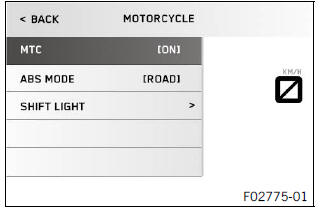
- Press the SET button when the menu is closed.
- Press the UP or DOWN button until the Motorcycle menu is marked on the display. Press the SET button to open the menu.
- Press the UP or DOWN button until MTC is marked on the display.
- Keep the SET button pressed for 3-5 seconds to switch MTC on or off.
Info
Do not open the throttle when switching on or off.
After the ignition is switched on, motorcycle traction control is enabled again.
MTC + MSR (optional)
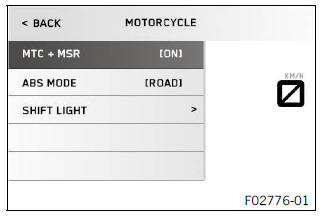
Condition
- ABS ModeSupermoto is not activated.
- Press the SET button when the menu is closed.
- Press the UP or DOWN button until the Motorcycle menu is marked on the display. Press the SET button to open the menu.
- Press the UP or DOWN button until MTC + MSR is marked on the display.
- Keep the SET button pressed for 3-5 seconds to switch MTC + MSR on or off.
Info
Do not open the throttle when switching on or off.
After the ignition is switched on, the motorcycle traction control and engine traction torque control are enabled again.
ABS Mode
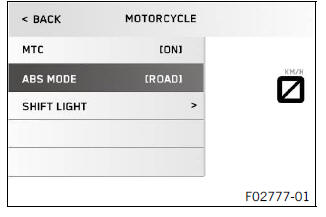
Condition
- The motorcycle is stationary.
- ABS is switched on.
- Press the SET button when the menu is closed.
- Press the UP or DOWN button until the Motorcycle menu is marked on the display. Press the SET button to open the menu.
- Press the UP or DOWN button until ABS Mode is marked on the display.
- Keep the SET button pressed for 3-5 seconds to change the ABS mode.
Info
Do not open the throttle during the selection.
If the ABS mode Road is enabled, ABS controls both wheels.
If the ABS mode Supermoto is enabled, ABS only controls the front wheel. The rear wheel is not controlled by ABS and may lock during braking maneuvers. MSR (optional) has been deactivated.
After the ignition is switched back on, the ABS mode is reset to Road.
Quickshifter + (optional)
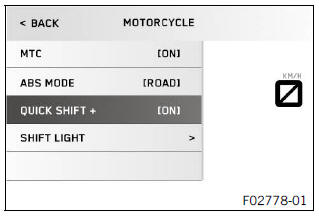
Condition
- The motorcycle is stationary.
- Press the SET button when the menu is closed.
- Press the UP or DOWN button until the Motorcycle menu is marked on the display. Press the SET button to open the menu.
- Press the UP or DOWN button until Quick Shift + is marked on the display.
- Switch quickshifter + on and off using the SET button.
Shift Light
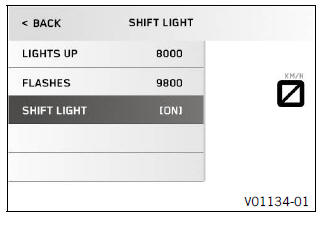
Condition
- The motorcycle is stationary.
- ODO > 1,000 km (600 mi).
- Press the SET button when the menu is closed.
- Press the UP or DOWN button until the Motorcycle menu is marked on the display. Press the SET button to open the menu.
- Press the UP or DOWN button until the Shift Light menu is marked on the display. Press the SET button to open the menu.
- Press the UP or DOWN button to select the function. Use the SET button to set the engine speed for the gear shift recommendation.
Once the engine speed reaches the engine speed specified at Lights up, the speed display lights up orange.
Once the engine speed reaches the engine speed specified at Flashes, the speed display flashes orange.
The gear shift recommendation can be switched on or off with the function Shift Light.
KTM MY RIDE (optional)
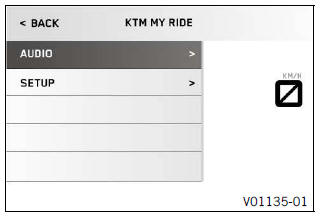
Condition
- Function KTM MY RIDE (optional) activated.
- Function Bluetooth (optional) activated.
- Press the SET button when the menu is closed.
- Press the UP or DOWN button until the KTM MY RIDE menu is marked on the display. Press the SET button to open the menu.
In KTM MY RIDE, an appropriate cellphone or headset can be paired via Bluetooth with the KTM MY RIDE control unit.
Info
Not every cellphone and headset is suitable for pairing with the KTM MY RIDE control unit.
The standard Bluetooth 2.1 must be supported.
Pairing (optional)
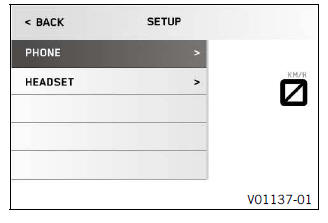
Condition
- The motorcycle is stationary.
- Function KTM MY RIDE (optional) activated.
- Bluetooth (optional) is switched on.
- The Bluetooth should also be switched on in the device to be paired.
- The Bluetoothvisibility must be activated on the device that is to be
paired.
- Press the SET button when the menu is closed.
- Press the UP or DOWN button until the KTM MY RIDE menu is marked on the display. Press the SET button to open the menu.
- Press the UP or DOWN button until Setup is marked on the display.
Press the SET button to open the menu.
- Press the UP or the DOWN button until the menu item Phone or Headset is marked.
Info
Two cellphones or headsets can never be paired simultaneously with the KTM MY RIDE control unit. Only one cellphone and one headset can be paired with the KTM MY RIDE control unit at the same time.
- In the submenu Phone, a suitable cellphone can be paired with the KTM MY RIDE control unit.
- In the submenu Headset, a suitable headset can be paired with the KTM MY RIDE control unit.
- Press the SET button to open the menu.
- When pairing the device for the first time, press the UP or DOWN button until Pairing is marked. Press the SET button to open the menu.
- Navigate to the device required using the UP or DOWN button.
Confirm the selection using the SET button.
Info
The headset pairing is now finished.
- Confirmation of the Passkey successfully completes the cellphone pairing.
Info
When a suitable device has been successfully paired, the name of the paired cellphone or headset appears in each case in the Phone or Headset menu.
Press the UP or DOWN button until paired device is marked on the display. The paired device can be deleted by pressing the SET button.
The device most recently linked is automatically paired with the KTM MY RIDE control unit when Bluetooth is switched on and as soon as this device is in range and has not been previously deleted.
Not every cellphone or headset is suitable for pairing with the KTM MY RIDE control unit.
Audio player (optional)

Condition
- Function KTM MY RIDE (optional) activated.
- Bluetooth (optional) is switched on.
- Similarly, the Bluetooth is also switched on when devices are paired.
- Headset connected to a suitable audio device.
- Press the SET button when the menu is closed.
- Press the UP or DOWN button until the KTM MY RIDE menu is marked on the display. Press the SET button to open the menu.
Warning
Danger of accidents Headphone volume which is too high distracts attention from traffic activity.
- Always select headphone volume which is low enough for you to still clearly hear acoustic signals.
- Press the UP or DOWN button until Audio player is marked on the display. Press the SET button to open the menu.
- Press and hold the UP button to increase the audio volume.
- Press and hold the DOWN button to reduce the audio volume.
- Press the UP button briefly to change to the next audio track.
- Press the DOWN button briefly to play the audio track from the beginning.
- Press the DOWN button twice to change to the previous audio track.
- Press the SET button to play or pause the audio track.
Tip
With some cellphones, the cellphone audio player needs to be started before a playback is possible.
The audio function can be added to Quick Selector 1 or Quick Selector 2 for easier operation.
Telephony (optional)
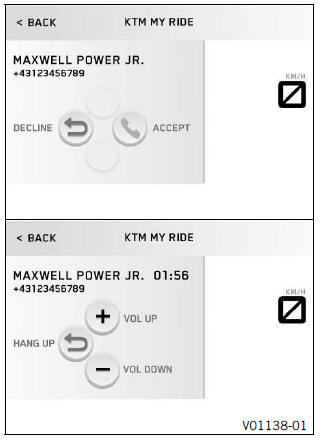
Condition
- Function KTM MY RIDE (optional) activated.
- Bluetooth (optional) switched on.
- Similarly, the Bluetooth function is also switched on when devices are paired.
- Headset linked with appropriate cellphone.
Warning
Danger of accidents Headphone volume which is too high distracts attention from traffic activity.
- Always select headphone volume which is low enough for you to still clearly hear acoustic signals.
- Press the SET button to accept an incoming call.
- Press the BACK button to reject an incoming call.
- Press and hold the UP button to increase the audio volume.
- Press and hold the DOWN button to reduce the audio volume.
Info
The call duration and contact are displayed. Depending on the cellphone settings, the contact is shown by name.
See also:
 KTM 890 Duke R - Owner's Manual > TPMS warning
KTM 890 Duke R - Owner's Manual > TPMS warning
Condition The motorcycle is stationary. Model with TPMS. Press the SET button when the menu is closed. Press the UP or DOWN button until the Trips/Data menu is marked on the display. Press the SET button to open the menu. Press the UP or DOWN button until the Settings menu is marked on the display. Press the SET button to open the menu. Press the UP or DOWN button until TPMS warning is marked on the display. Press the SET button to switch indications of tire pressure being too high, or too low, on or off.

 BMW G310GS
BMW G310GS Honda CBR125RW
Honda CBR125RW Husqvarna 401 Vitpilen
Husqvarna 401 Vitpilen KTM 890 Duke R
KTM 890 Duke R Mash Dirt Track 650
Mash Dirt Track 650 Peugeot Kisbee
Peugeot Kisbee Yamaha Tracer MT-09
Yamaha Tracer MT-09 Honda CBR125RW
Honda CBR125RW Peugeot Kisbee
Peugeot Kisbee Yamaha Tracer MT-09
Yamaha Tracer MT-09