 KTM 890 Duke R - Owner's Manual > TPMS warning
KTM 890 Duke R - Owner's Manual > TPMS warning
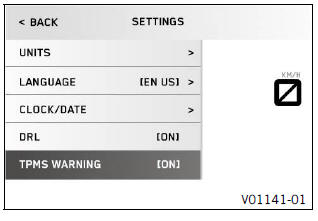
Condition
- The motorcycle is stationary.
- Model with TPMS.
- Press the SET button when the menu is closed.
- Press the UP or DOWN button until the Trips/Data menu is marked on the display. Press the SET button to open the menu.
- Press the UP or DOWN button until the Settings menu is marked on the display. Press the SET button to open the menu.
- Press the UP or DOWN button until TPMS warning is marked on the display. Press the SET button to switch indications of tire pressure being too high, or too low, on or off.
Guideline
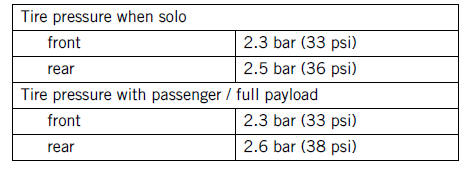
Quick Selector 1
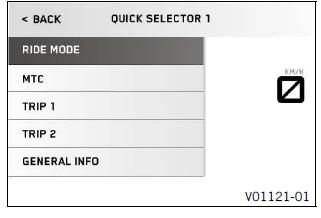
Condition
- The motorcycle is stationary.
- Press the SET button when the menu is closed.
- Press the UP or DOWN button until the Trips/Data menu is marked on the display. Press the SET button to open the menu.
- Press the UP or DOWN button until the Settings menu is marked on the display. Press the SET button to open the menu.
- Press the UP or DOWN button until the Quick Selector 1 menu is marked on the display. Press SET button to open the menu.
- Press the UP or DOWN button until the desired menu is marked.
- Press SET button to confirm the selection.
A menu can be defined for direct selection in the Quick Selector 1 menu.
When the menu is closed, the menu defined in Quick Selector 1 is opened by pressing the UP button.
Info
In drive mode TRACK (optional), the UP button can be used to set the slip adjustment.
Quick Selector 2
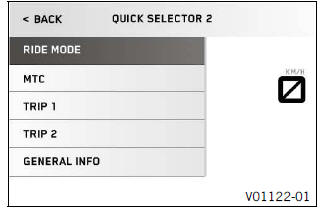
Condition
- The motorcycle is stationary.
- Press the SET button when the menu is closed.
- Press the UP or DOWN button until the Trips/Data menu is marked on the display. Press the SET button to open the menu.
- Press the UP or DOWN button until the Settings menu is marked on the display. Press the SET button to open the menu.
- Press the UP or DOWN button until the Quick Selector 2 menu is marked on the display. Press SET button to open the menu.
- Press the UP or DOWN button until the desired menu is marked.
- Press SET button to confirm the selection.
A menu can be defined for direct selection in the Quick Selector 2 menu.
When the menu is closed, the menu defined in Quick Selector 2 is opened by pressing the DOWN button.
Info
In drive mode TRACK (optional), the DOWN button can be used to set the slip adjustment.
Set Favorites
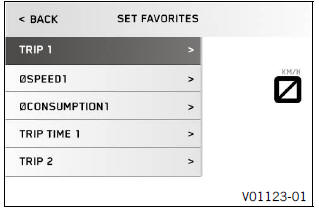
Condition
- The motorcycle is stationary.
- Press the SET button when the menu is closed.
- Press the UP or DOWN button until the Trips/Data menu is marked on the display. Press the SET button to open the menu.
- Press the UP or DOWN button until the Settings menu is marked on the display. Press the SET button to open the menu.
- Press the UP or DOWN button until the Set Favorites menu is marked on the display. Press the SET button to open the menu.
- Press the UP or DOWN button to select the menu. Press the SET button to set the menu for quick selection.
The Favorites menu is configured in the Set Favorites menu.
Heated Grips (optional)
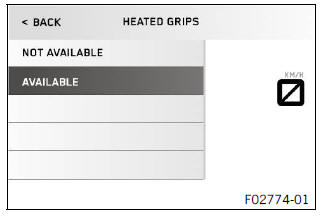
Condition
- The motorcycle is stationary.
- Press the SET button when the menu is closed.
- Press the UP or DOWN button until the Trips/Data menu is marked on the display. Press the SET button to open the menu.
- Press the UP or DOWN button until the Settings menu is marked on the display. Press the SET button to open the menu.
- Press the UP or DOWN button until the Heated Grips menu is marked on the display. Press the SET button to open the menu.
- Press the UP or DOWN button until NOT AVAILABLE or AVAILABLE is marked. Press SET button to confirm the selection.
The heated grip is activated or deactivated in the Settings menu.
The heated grip is controlled in the Motorcycle menu, in submenu Heated Grips.
See also:
 KTM 890 Duke R - Owner's Manual > Pressure
KTM 890 Duke R - Owner's Manual > Pressure
Condition The motorcycle is stationary. Model with TPMS. Press the SET button when the menu is closed. Press the UP or DOWN button until the Trips/Data menu is marked on the display. Press the SET button to open the menu. Press the UP or DOWN button until the Settings menu is marked on the display. Press the SET button to open the menu. Press the UP or DOWN button until Units is marked on the display.
 KTM 890 Duke R - Owner's Manual > Service
KTM 890 Duke R - Owner's Manual > Service
Condition The motorcycle is stationary. Press the SET button when the menu is closed. Press the UP or DOWN button until the Trips/Data menu is marked on the display. Press the SET button to open the menu. Press the UP or DOWN button until the Service menu is marked on the display. Press the SET button to open the menu.

 BMW G310GS
BMW G310GS Honda CBR125RW
Honda CBR125RW Husqvarna 401 Vitpilen
Husqvarna 401 Vitpilen KTM 890 Duke R
KTM 890 Duke R Mash Dirt Track 650
Mash Dirt Track 650 Peugeot Kisbee
Peugeot Kisbee Yamaha Tracer MT-09
Yamaha Tracer MT-09 Honda CBR125RW
Honda CBR125RW Peugeot Kisbee
Peugeot Kisbee Yamaha Tracer MT-09
Yamaha Tracer MT-09