 KTM 890 Duke R - Owner's Manual > Switches on the left side of the handlebar
KTM 890 Duke R - Owner's Manual > Switches on the left side of the handlebar
Combination switch
The combination switch is fitted on the left side of the handlebar.
Overview of the left combination switch
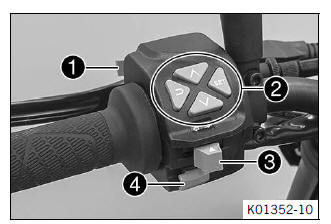
- Light switch
- Menu buttons
- Turn signal switch
- Horn button
Light switch
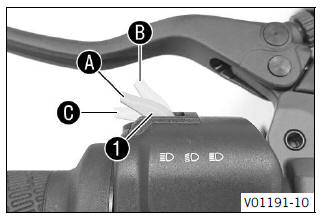
Light switch 1 is fitted on the left side of the handlebar.
Possible states
 Low beam on -
Light switch in position A. In this position, the low beam and the tail light
are switched on.
Low beam on -
Light switch in position A. In this position, the low beam and the tail light
are switched on.
 High beam on - Push
the light switch to position B.
High beam on - Push
the light switch to position B.
In this position, the high beam and the tail light are switched on.
 Headlight flasher -
Push the light switch into position C.
Headlight flasher -
Push the light switch into position C.
Cruise control system tip switch (optional)
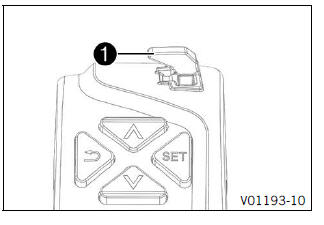
The 1 cruise control system tip switch is fitted on the left side of the combination switch.
Possible states
- Cruise control system tip switch
 in the basic position.
in the basic position. - Cruise control system tip switch
 pressed to the left. - In this position, the cruise control system function
is switched on and off. The operating mode is displayed in the combination
instrument.
pressed to the left. - In this position, the cruise control system function
is switched on and off. The operating mode is displayed in the combination
instrument. - Briefly press cruise control system tip switch
 in position RES/+. - In this position, the cruise control system function is
activated for the first time if no speed was saved beforehand.
in position RES/+. - In this position, the cruise control system function is
activated for the first time if no speed was saved beforehand.The operating mode is displayed in the combination instrument.
- Briefly press cruise control system tip switch
 in position SET/‑. - In this position, the cruise control system function is
activated for the first time if no speed was saved beforehand.
in position SET/‑. - In this position, the cruise control system function is
activated for the first time if no speed was saved beforehand.The operating mode is displayed in the combination instrument.
- Briefly press cruise control system tip switch
 in position RES/+. - The last saved speed is reapplied. Every subsequent
brief pressing increases the target speed by 1 km/h or 1 mph.
in position RES/+. - The last saved speed is reapplied. Every subsequent
brief pressing increases the target speed by 1 km/h or 1 mph. - Press and hold the cruise control system tip switch
 in position RES/+. - The target speed increases in increments of 5 km/h or 5
mph.
in position RES/+. - The target speed increases in increments of 5 km/h or 5
mph. - Briefly press cruise control system tip switch
 in position SET/‑. - The cruise control system function is activated and the
current speed is maintained. Every subsequent brief press reduces the target
speed by 1 km/h or 1 mph.
in position SET/‑. - The cruise control system function is activated and the
current speed is maintained. Every subsequent brief press reduces the target
speed by 1 km/h or 1 mph. - Press and hold the cruise control system tip switch
 in position SET/‑. - The target speed decreases in increments of 5 km/h or 5
mph.
in position SET/‑. - The target speed decreases in increments of 5 km/h or 5
mph.
Info
After activation of the cruise control system function, the throttle grip can be turned back to the basic position. The selected speed will be maintained.
If the target speed is exceeded for less than 30 seconds by turning the throttle grip, the cruise control system remains activated.
To switch off the cruise control system function, press the cruise control
system tip switch  to the left.
to the left.
In addition, the cruise control system function is deactivated when one of the following events occurs:
- Operating the hand brake lever
- Operating the foot brake lever
- Operating the clutch lever
- Turning the throttle grip beyond the basic position
- Control of the motorcycle traction control (MTC)
- Slip at the rear wheel or lifting front wheel
- A fault occurring, which impairs the cruise control system function
- Exceeding the target speed for more than 30 seconds when overtaking
Warning
Danger of accidents The cruise control system function is not suitable for all driving situations.
The selected target speed will not be reached, if the engine power is not sufficient for a gradient.
The selected target speed will be exceeded if the engine braking effect is not sufficient on a decline.
- Do not use the cruise control systems function on winding roads.
- Do not use the cruise control systems on slippery road surfaces (e.g. rain, ice or snow) or unpaved surfaces (e.g. sand, stones or gravel).
- Do not use the cruise control systems function if the traffic does not permit a constant speed.
The cruise control system function is only available when motorcycle traction control (MTC) is activated.
When motorcycle traction control (MTC) is switched off, the cruise control system function is also switched off.
With the cruise control system function active, menu items Ride Mode, Throttle response, and Leave Track are not available.
The cruise control system function cannot be activated during rapid acceleration.
The cruise control system function can only be activated in 2nd, 3rd, 4th, 5th and 6th gear.
The control range is from 30 to 160 km/h or from 18 to 100 mph.
Menu buttons
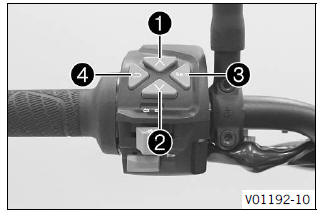
The menu buttons are fitted in the middle of the left combination switch.
The menu buttons are used to control the display on the combination instrument.
Button 1 is the UP button.
Button 2 is the DOWN button.
Button 3 is the SET button.
Button 4 is the BACK button.
Turn signal switch
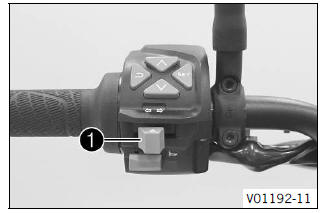
The turn signal switch 1 is fitted on the left side of the handlebar.
Possible states
 Left turn signal on
- Turn signal switch pressed to the left. The turn signal switch returns to the
center position after activation.
Left turn signal on
- Turn signal switch pressed to the left. The turn signal switch returns to the
center position after activation.
 Right turn signal on
- Turn signal switch pressed to the right. The turn signal switch returns to the
center position after activation.
Right turn signal on
- Turn signal switch pressed to the right. The turn signal switch returns to the
center position after activation.
To switch off the turn signal, press the turn signal switch towards the switch housing.
Horn button
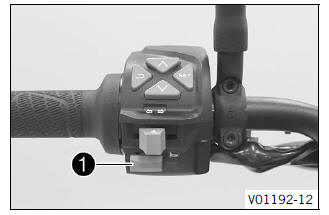
Horn button 1 is fitted on the left side of the handlebar.
Possible states
- The horn button
 is in the
basic position
is in the
basic position - The horn button
 is pressed
- The horn is operated in this position.
is pressed
- The horn is operated in this position.
See also:
 KTM 890 Duke R - Owner's Manual > Controls
KTM 890 Duke R - Owner's Manual > Controls
Clutch lever Clutch lever 1 is fitted on the handlebar on the left. Hand brake lever
 KTM 890 Duke R - Owner's Manual > Switches on the right side of the handlebar
KTM 890 Duke R - Owner's Manual > Switches on the right side of the handlebar
Emergency OFF switch/electric starter button The emergency OFF switch/electric starter button 1 is located on the right side of the combination switch.

 BMW G310GS
BMW G310GS Honda CBR125RW
Honda CBR125RW Husqvarna 401 Vitpilen
Husqvarna 401 Vitpilen KTM 890 Duke R
KTM 890 Duke R Mash Dirt Track 650
Mash Dirt Track 650 Peugeot Kisbee
Peugeot Kisbee Yamaha Tracer MT-09
Yamaha Tracer MT-09 Honda CBR125RW
Honda CBR125RW Peugeot Kisbee
Peugeot Kisbee Yamaha Tracer MT-09
Yamaha Tracer MT-09