 Yamaha Tracer MT09TRA - Service manual > Traction Control System
Yamaha Tracer MT09TRA - Service manual > Traction Control System
OUTLINE OF THE TCS (Traction Control System)
The traction control system controls excessive spinning (slipping) of the rear wheel when accelerating on slippery surfaces, such as unpaved or wet roads.
The ECU monitors the front and rear wheel speeds using the signals from the front and rear wheel sensors, and detects rear wheel slipping according to the difference between the wheel speeds. If the slipping exceeds the preset value, the ECU controls the slipping using integrated control of the ignition timing, fuel cut-off, and throttle valve opening of the YCC-T system.
TCS (Traction control system) layout
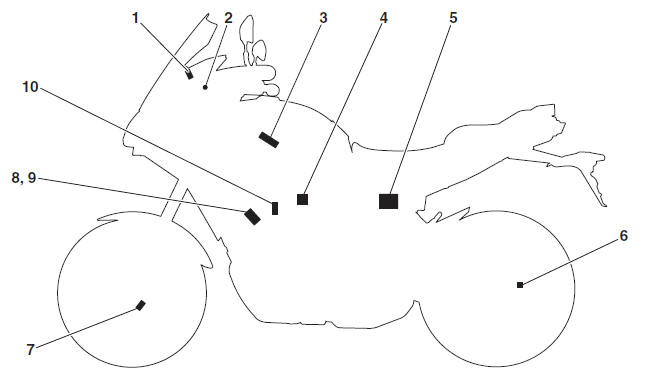
- "TCS" button
- Traction control system indicator/warning light
- ECU (engine control unit)
- Throttle servo motor
- ABS ECU
- Rear wheel sensor
- Front wheel sensor
- Ignition coil
- Spark plug
- Fuel injector
TCS (Traction control system) block diagram
The signals from the front and rear wheel sensors are sent to the ECU through the ABS ECU, and the ECU calculates the amount of slip according to the difference between the detected front and rear wheel speeds.
If the amount of slip exceeds the preset value, the ECU controls the ignition timing, fuel cut-off, and throttle valve opening of the YCC-T system so that the amount of slip is less than the preset value. The traction control system indicator/warning light in the meter assembly flashes when the traction control system has activated.
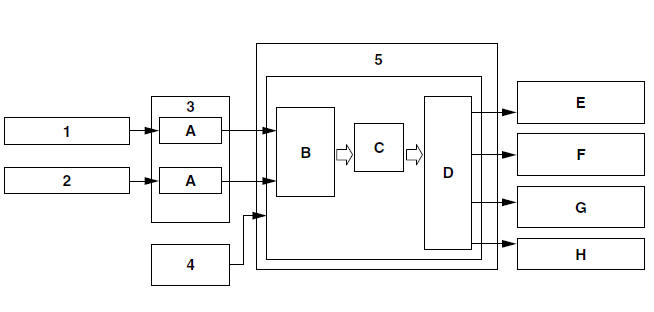
- Front wheel sensor
- Rear wheel sensor
- ABS ECU
- "TCS" button
- ECU (engine control unit)
- Signal conversion
- Slip amount calculation
- Exceeds preset value
- Actuator control
- Fuel cut-off
- Ignition timing (retarded)
- Traction control system indicator/warning light (flashes)
- YCC-T motor throttle valve opening (decreased)
TCS (Traction control system) function
The traction control system helps maintain traction when accelerating on slippery surfaces, such as unpaved or wet roads. If sensors detect that the rear wheel is starting to slip (uncontrolled spinning), the traction control system assists by regulating engine power as needed until traction is restored. The traction control system indicator/warning light flashes to let the rider know that traction control has engaged.
TIP
The rider may also notice slight changes in engine and exhaust sounds when the traction control system is engaged.
WARNING
The traction control system is not a substitute for riding appropriately for the conditions. Traction control cannot prevent loss of traction due to excessive speed when entering turns, when accelerating hard at a sharp lean angle, or while braking, and cannot prevent front wheel slipping.
As with any motorcycle, approach surfaces that may be slippery with caution and avoid especially slippery surfaces.
When the main switch is turned to "ON", the traction control system automatically turns on. The traction control system can be turned on or off manually only when the main switch is in the "ON" position and the motorcycle is stopped.
To turn off the traction control system, push the "TCS" button on the meter assembly for at least 2 seconds.
The traction control system indicator/warning light will come on. To turn on the traction control system, push the "TCS" button again. The traction control system indicator/warning light will go off.
TIP
Turn the traction control system off to help free the rear wheel if the motorcycle gets stuck in mud, sand, or other soft surfaces.
NOTICE
Use only the specified tires. Using different sized tires will prevent the traction control system from controlling tire rotation accurately.
Setting the traction control system
WARNING
Be sure to stop the vehicle before making any setting changes to the traction control system.
Changing settings while riding can distract the operator and increase the risk of an accident.
To turn off the traction control system, push the "TCS" button on the meter assembly for at least 2 seconds.
The traction control system indicator/warning light will come on. To turn on the traction control system, push the "TCS" button again. The traction control system indicator/warning light will go off.
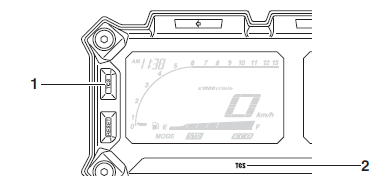
- "TCS" button
- Traction control system indicator/warning light
Resetting
The traction control system will be disabled in the following conditions:
- The rear wheel is rotated with the centerstand down and the main switch in the "ON" position.
- Either the front wheel or rear wheel comes off the ground while riding.
- Excessive rear wheel spinning
If the traction control system has been disabled, both the traction control system indicator/warning light and the engine trouble warning light come on.
[To reset the traction control system]
Turn the main switch to "OFF". Wait at least one second, then turn the main switch back to "ON". The traction control system indicator/warning light should go off and the system will be enabled. The engine trouble warning light should go off after the motorcycle reaches at least 20 km/h (12 mi/h). If the traction control system indicator/warning light and/or engine trouble warning light still remain on after resetting, check the fuel injection system
See also:
 Yamaha Tracer MT09TRA - Service manual > ABS operation
Yamaha Tracer MT09TRA - Service manual > ABS operation
The ABS hydraulic circuit consists of two systems: the front wheel, and rear wheel. The following describes the system for the front wheel only. Normal braking (ABS not activated)
 Yamaha Tracer MT09TRA - Service manual > Multi-function meter unit
Yamaha Tracer MT09TRA - Service manual > Multi-function meter unit
"RESET" button "TCS" button Clock Tachometer Speedometer Transmission gear display Information display selection function Information display Fuel meter Eco indicator "ECO" Drive mode display Fuel level warning indicator " "

 BMW G310GS
BMW G310GS Honda CBR125RW
Honda CBR125RW Husqvarna 401 Vitpilen
Husqvarna 401 Vitpilen KTM 890 Duke R
KTM 890 Duke R Mash Dirt Track 650
Mash Dirt Track 650 Peugeot Kisbee
Peugeot Kisbee Yamaha Tracer MT-09
Yamaha Tracer MT-09 Honda CBR125RW
Honda CBR125RW Peugeot Kisbee
Peugeot Kisbee Yamaha Tracer MT-09
Yamaha Tracer MT-09