 Husqvarna 401 Vitpilen - Owner's Manual > Coolant temperature indicator
Husqvarna 401 Vitpilen - Owner's Manual > Coolant temperature indicator
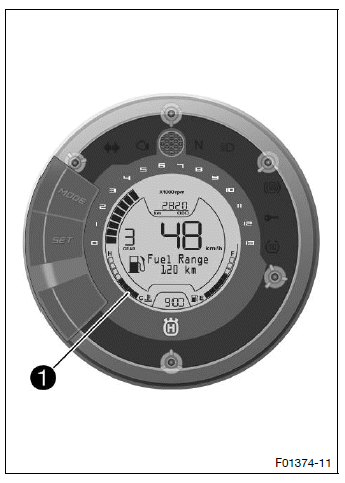
The coolant temperature display is shown in segment 1 of the display.
The coolant temperature indicator consists of bars. The more bars that light up, the hotter the coolant.
Note
Engine failure Overheating damages the engine.
- If the coolant temperature warning is displayed, stop immediately and take care not to endanger yourself or other traffic participants in the process.
- Allow the engine and cooling system to cool down.
- Check and, if necessary, correct the coolant level on the cooling system while it is in a cooled state.
Info
When all bars light up, the warning note High Coolant Temperatureappears on the display.
If the cooling system overheats, the maximum engine speed is limited.
Possible states
- The engine is cold - Up to three bars light up.
- Engine warm - Four bars light up.
- Engine hot - Five to eight bars light up.
- Engine very hot - All eight bars light up
Function buttons
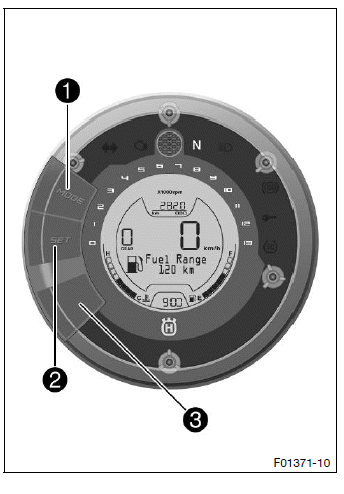
Press the MODE button 1 to change display modes.
Possible display modes are Info, total distance traveled (ODO), distance 1 (TRIP 1) and distance 2 (TRIP 2).
Press the SET button 2 to change menus within a display mode.
Keeping the 3 button and MODE button 1 pressed simultaneously enables the ABS to be activated.
Info display
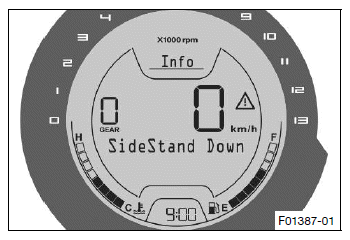
- Press the MODE button briefly and repeatedly until Info appears on the display.
Info shows messages or warnings that have occurred.
Info
The Info display is only shown if a message or warning is pending.
The warnings that have occurred are saved in the Info display until these are no longer active.
All warnings that have occurred are shown automatically in succession on the Info display.
Press the SET button briefly to change to the next warning note in the display.
Press the MODE button briefly to change to the next display mode in the display.
See also:
 Husqvarna 401 Vitpilen - Owner's Manual > Shift warning light
Husqvarna 401 Vitpilen - Owner's Manual > Shift warning light
The shift warning light 1 is located in the center above the display. Info
 Husqvarna 401 Vitpilen - Owner's Manual > ODO display
Husqvarna 401 Vitpilen - Owner's Manual > ODO display
Press the MODE button briefly and repeatedly until ODO appears on the display. Info

 BMW G310GS
BMW G310GS Honda CBR125RW
Honda CBR125RW Husqvarna 401 Vitpilen
Husqvarna 401 Vitpilen KTM 890 Duke R
KTM 890 Duke R Mash Dirt Track 650
Mash Dirt Track 650 Peugeot Kisbee
Peugeot Kisbee Yamaha Tracer MT-09
Yamaha Tracer MT-09 Honda CBR125RW
Honda CBR125RW Peugeot Kisbee
Peugeot Kisbee Yamaha Tracer MT-09
Yamaha Tracer MT-09